I’ve been a long time Opera Mobile User and I believe many of you too have been using it since quite some time. Did you notice one difference between the Mini and Mobile versions? Mini has multiple search engines while Mobile has just Google.
This does not make much of a difference, but still. For example, IMdB is better when you need to search for a movie. So, while Google isn’t the answer for everything, let me give a nice little tip here – you can add more search engines even in the Mobile version! How?
To begin with, its pretty simple – first enter the address of the SE (ex: search.yahoo.com). Then, highlight the search bar and press ‘1’ – you’ll get options like ‘paste’, ‘copy’, ‘add search engine’. Voila!, you’re done! Hit ‘add search engine’ and save it. As simple as that!
I’ve added some 5 SEs, let me know how many you added. Also, suggestions are most welcome – let us know quality SEs in the comments section.
Share this and let others know 🙂
Posted by Wordmobi




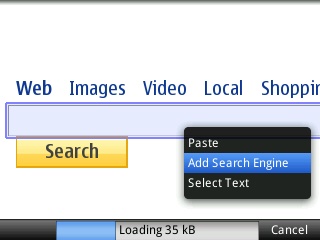

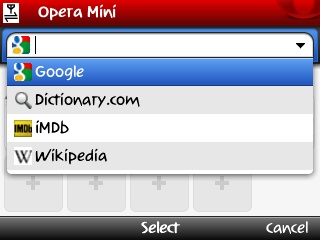
Pingback: Tweets that mention How to: Multiple Search Engines in Opera Mobile! « AndroSym -- Topsy.com
Very nice! U shd probably mention that having fullscreen edit on on opera mobile, doesn’t allow u to choose different search engines
thank you. As far as I know, there’s no full screen edit in Opera Mobile.
Sweet! have you tried going to settings->advanced?
Or are you using Opera Mobile 4.2?
Sorry I meant Opera Mini.
i’ve mentioned how to do that above. Please read carefully. And yes, it works even in Opera Mini.
Pingback: Anonymous
Pingback: Important Things to keep in Mind when performing Market Research
“first enter the address of the SE (ex: search.yahoo.com). Then, highlight the search bar and press ’1′ – you’ll get options like ‘paste’, ‘copy’, ‘add search engine’. Voila!, you’re done! Hit ‘add search engine’ and save it. As simple as that! ”
Except that it does not work. Anyway, what would be better is to allow the search engines that can be added in Firefox, such as the Google English version, which is a sanity savers for all those people who live in non-English EU countries but who speak English, and want the results only in English, not for example sent back to stuff from google.nl or google.fr etc.